728x90
https://pikachu987.tistory.com/60
맥에서 Jenkins 설정하기(포트, IP허용)
2021.06.03 - [ETC] - 외부에서 token으로 젠킨스 빌드하기 외부에서 token으로 젠킨스 빌드하기 2021.06.02 - [ETC] - 맥에서 Jenkins 설정하기 맥에서 Jenkins 설정하기 https://www.jenkins.io/download/ Jenkins download and de
pikachu987.tistory.com

cd /opt/homebrew/opt/jenkins
vi homebrew.mxcl.jenkins.plist
homebrew.mxcl.jenkins.plist 수정
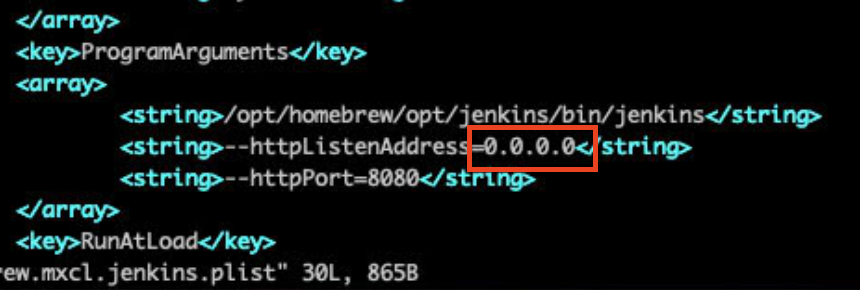
<string>--httpListenAddress=0.0.0.0</string>
위와 같이 설정 후 저장 ( :wq! )
brew services restart jenkins
재시작 하면 내부 IP 에서 접근 가능하다.
'트러블슈팅' 카테고리의 다른 글
| 맥북 자동으로 날짜 설정 오류 해결 (시간이 너무 먼 과거로 설정되어 있습니다.) (0) | 2024.05.11 |
|---|---|
| 구글 스프레드 시트 컬럼 내 중복 입력 표시 or 불가하도록 설정 (0) | 2024.04.09 |
| Git push > fatal: Authentication failed for ... / Permission denied (publickey). 해결 (0) | 2024.03.15 |
| appium Inspector session 끊기지 않도록 설정하기 (0) | 2024.03.03 |
| appium 실행 시, 기기 연결이 안되는 경우 (2) | 2024.03.03 |



댓글