728x90
우선 Pycharm 을 설치하고 간단하게 동작하는지도 확인
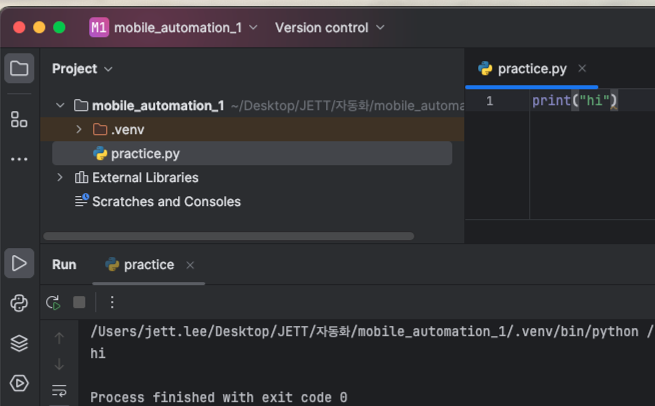
ㄴ 잘 동작한다.
https://appium.io/docs/en/2.4/quickstart/test-py/
위 페이지에 있는 코드를 복붙해보자.
# test.py
import unittest
from appium import webdriver
from appium.options.android import UiAutomator2Options
from appium.webdriver.common.appiumby import AppiumBy
capabilities = dict(
platformName='Android',
automationName='uiautomator2',
deviceName='Android',
appPackage='com.android.settings',
appActivity='.Settings',
language='en',
locale='US'
)
appium_server_url = '<http://localhost:4723>'
class TestAppium(unittest.TestCase):
def setUp(self) -> None:
self.driver = webdriver.Remote(appium_server_url, options=UiAutomator2Options().load_capabilities(capabilities))
def tearDown(self) -> None:
if self.driver:
self.driver.quit()
def test_find_battery(self) -> None:
el = self.driver.find_element(by=AppiumBy.XPATH, value='//*[@text="Battery"]')
el.click()
if __name__ == '__main__':
unittest.main()
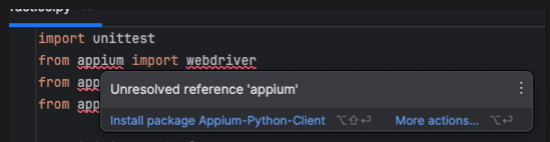
ㄴ appium 텍스트에 빨간줄이 뜰텐데, 갖다대면 Appium-Python-Client 패키지 설치 가능

ㄴ 아니면 파이참 콘솔에 위와 같이 입력해서 설치
ㄴ 실행 전에 일단 , 터미널에서 appium 명령어로 앱피움 실행해두자.
그냥 무턱대고 실행해보면 ( Ctrl + R )
/Users/jett.lee/Desktop/JETT/자동화/mobile_automation_1/.venv/bin/python /Applications/PyCharm CE.app/Contents/plugins/python-ce/helpers/pycharm/_jb_unittest_runner.py --path /Users/jett.lee/Desktop/JETT/자동화/mobile_automation_1/practice.py
Testing started at 8:21 pm ...
Launching unittests with arguments python -m unittest /Users/jett.lee/Desktop/JETT/자동화/mobile_automation_1/practice.py in /Users/jett.lee/Desktop/JETT/자동화/mobile_automation_1
Ran 1 test in 0.004s
FAILED (errors=1)
Error
Traceback (most recent call last):
File "/Library/Frameworks/Python.framework/Versions/3.12/lib/python3.12/unittest/loader.py", line 33, in testFailure
raise self._exception
ImportError: Failed to import test module: /Users/jett
Traceback (most recent call last):
File "/Library/Frameworks/Python.framework/Versions/3.12/lib/python3.12/unittest/loader.py", line 129, in loadTestsFromName
module = __import__(module_name)
^^^^^^^^^^^^^^^^^^^^^^^
ModuleNotFoundError: No module named '/Users/jett'
Process finished with exit code 1
ㄴ 에러가 발생되는데
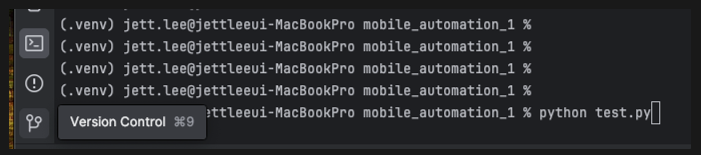
ㄴ 아래와 같이 터미널에서 python test.py 로 실행하면 정상 실행이 된다.

ㄴ 먼가 에러가 나긴하지만.. 코드 복붙이라 해당되는 Element를 못찾아서 나는듯
일단 앱피움 연동 성공!
https://salzzak.tistory.com/109
여포 죽기 직전 만화
salzzak.tistory.com
'코딩 > Mobile 자동화 (new)' 카테고리의 다른 글
| appium 자동화 2024 - 5) 소스 코드 구조화 (0) | 2024.02.22 |
|---|---|
| appium 자동화 2024 - 4) Pytest+appium 자동화 구현 (2) | 2024.02.21 |
| 안드로이드 미러링 2가지 방법 (안드로이드 스튜디오/scrcpy) (0) | 2024.02.21 |
| appium 자동화 2024 - 3) Pytest 예제 (0) | 2024.02.20 |
| appium 자동화 2024 - 1) 기본 세팅 (Appium/UiAutomator2/Appium Inspector) (0) | 2024.02.20 |




댓글