728x90
https://docs.pytest.org/en/7.4.x/getting-started.html
pip install -U pytest
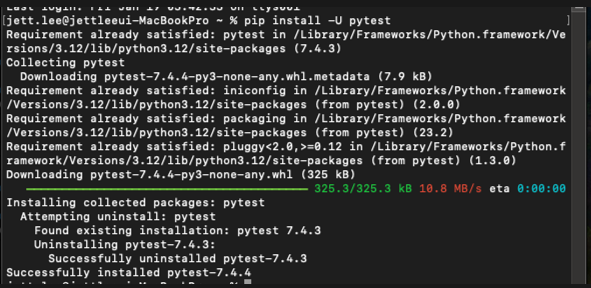
ㄴ 맥 터미널에서 설치 성공
# content of test_sample.py
def func(x):
return x + 1
def test_answer():
assert func(3) == 5
ㄴ 코드 입력 후
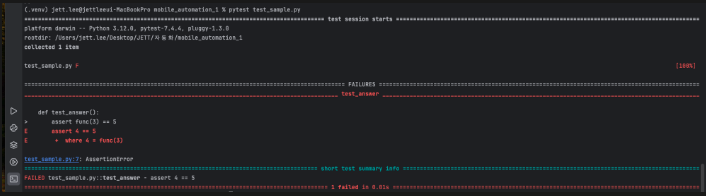
ㄴ pytest 테스트파일.py
명령어로 간단하게 테스트 동작 확인.
https://salzzak.tistory.com/95
미국식 의료 개그 만화 1
salzzak.tistory.com
'코딩 > Mobile 자동화 (new)' 카테고리의 다른 글
| appium 자동화 2024 - 5) 소스 코드 구조화 (0) | 2024.02.22 |
|---|---|
| appium 자동화 2024 - 4) Pytest+appium 자동화 구현 (2) | 2024.02.21 |
| 안드로이드 미러링 2가지 방법 (안드로이드 스튜디오/scrcpy) (0) | 2024.02.21 |
| appium 자동화 2024 - 2) Write the Test(Python/Pytest) (0) | 2024.02.20 |
| appium 자동화 2024 - 1) 기본 세팅 (Appium/UiAutomator2/Appium Inspector) (0) | 2024.02.20 |




댓글